Maybe you didn’t start your business or side hustle thinking it would get to where it has today…
Perhaps the pandemic, life changes or a rocketing side hustle just got out of hand (in a good way) and you’re sitting at your desk, looking at your numbers, knowing that tax season is looming thinking: “Is Quickbooks™ for small business owners like me? I’m usually a ‘do my bookkeeping in an excel spreadsheet’ kinda person”.
Well, the short answer is YES!
And in this ultimate guide to QuickBooks™ for small business owners, I’m going to tell you how to use QuickBooks…no scratch that…how you can start to master QuickBooks™ without feeling overwhelmed or confused.
Because I promise you, It’s not hard to navigate once you learn the ropes. I mean I created an entire QuickBooks™ course to empower entrepreneurs like you to get on top of their numbers and feel more chill about their books.
So start with this guide and if you feel like you need Chillbooks in your life, we can chat ;).
Let’s dive in, starting with a look at what is QuickBooks software, really…
What is QuickBooks™ software?
The simple answer is that it’s an accounting tool. But that’s probably too condensed.
Back in the day, QuickBooks™ was a way for businesses to stop using tons of spreadsheets (I see you) or -god forbid- PAPER to track everything and make their bookkeeping easier by digitising it.
And it still does that today.
But now, QuickBooks™ for small business includes a whole suite of tools from timesheets to payroll.
It truly offers an all in one service for solopreneurs like you.
You probably won’t need all the tools they offer right away (or maybe you do and if so, go you!) but QuickBooks™ is great because you can add on what you need when you do.
How Much is QuickBooks™ for Small Businesses?
QuickBooks Online (Canada) has 4 tiers currently. The cheapest (called EasyStart) is only $6/month (at the time of writing this) – going up to $24/month after 6 months. It has everything you’d need to get started managing your finances.
If you want to enter your bills into QuickBooks before they’re paid, you may wanna upgrade to the Essentials Plan. It also allows you to accept payments in multiple currencies if you trade internationally and at the time of writing you can upgrade for just $27/month for the first 6 months.
Why could this be beneficial for your business, you ask?
Cash flow.
It’s actually bad business to pay things before they’re due. Why pay vendors before you have to?
If you have a lot of bills and you don’t have to pay them as you receive them, it makes way more financial sense to look at the actual due dates in an accounts payable report because the longer you have the money in your account, the better the financial health of your business.
I’ve had Chillbooks clients come to me saying they’ve switched from paying vendors as bills came in, to systemising this using QuickBooks and paying them every two weeks which has massively helped their cashflow and the software keeps everything organized for them.
No matter which QuickBooks™ subscription you choose, it’s a totally valid tax writeoff.
Plus, once you get the hang of it, doing your own bookkeeping is super simple, meaning you’ll save hundreds every month in accountancy fees.
Plus, as long as you set up QuickBooks™ correctly, it’ll buy back your most important asset – your time.
You’ll literally save hours every single month once you’ve nailed automated reconciliation.
And more!
But to be honest, the major selling point for me is that you can add multiple users on the Essentials plan, so if you hire a VA to help you with your bookkeeping, they can just log into their own account and you can just grant them access for what they need rather than having them see the entirety of your finances.
You can also add on extra features, paying a little bit more each time, as you need to, which is nice, as your business scales, so does their offering.
Their most advanced plan supports workflow automation, employee expenses, batch invoicing, multiple accountant seats and so much more. So, QuickBooks™ can really grow with you which is what makes it such a versatile tool if you’re the solopreneur who has the BIG goals
Can QuickBooks be Self Taught?
The answer is a resounding YES! But I’d always recommend doing the appropriate training before signing up to QuickBooks so that you know how to correctly use the software.
Like any tech platform there ARE some learning curves involved and so you need to make sure you set everything up properly so that it works hard for you.
I’m gonna be real with you, I’d never ever recommend that you set it up if you don’t really know what you’re doing and have never had any prior bookkeeping training.
I don’t wanna put you off, I just wanna keep it real with you. I’ve worked with countless entrepreneurs who joined Chillbooks™ after setting up QuickBooks™ and wish they’d have just got the correct training from the get go. More often than not they’ve had to completely scrap their old QuickBooks file and create a fresh one where things are set up in the correct way…which basically means they’ve had to do double the work.
In the long run, it always pays dividends (always a pun intended) to invest in your skillset using tools like this.
Plus, here’s the thing, if you’re gonna be the one doing your own bookkeeping you need to be the person who takes the lead getting set up on the platform, otherwise it’ll just never be quite intuitive to you and how you work.
Inside Chillbooks™ I help you to set this up in a super simple, easy to digest way so you actually, dare I say it, look forward to reconciling each month.
So maybe it’s time to ditch the Excel spreadsheet.
I’ve taught hundreds of business owners like you how to feel way more chill about their bookkeeping using QuickBooks™. I’ve literally made it foolproof – not that I think you’re that – far from it – but you’ll be whizzing around their tools like a pro, in no time.
What Can I Use QuickBooks™ For?
Okay, so now we’ve answered some of the most asked questions from you guys, how functional is QuickBooks™ for small business owners or solopreneurs like yourself?
Tracking income & expenses
This is gonna help you keep on top of your tax write offs so you’re not filled with dread come tax season wondering how much you’re going to owe the CRA.
Sync all your income and expenses directly from your bank accounts and credit cards. And if you’re using an external payment processor (like Square or PayPal) you can set up Integrations with QuickBooks™ to automatically sync your sales data and your payment processor fees with QuickBooks™. That way you get to see a full picture of your income!
Receipt capture
This is a favourite of mine, no more binders overflowing with paper receipts, you can submit and track everything digitally and it’s CRA-approved. Snap and save photos of receipts so you can link them to expense lines. Hello 21st century expense reporting – this makes life SOOO much easier.
Invoicing & estimates
Give quotes/estimates to customers and bill for the work you’ve done in seconds.
You can set up automated reminders and send system generated ones whenever you want. Also, you can set up recurring invoices that go to clients automatically each month.
This is so handy and saves you from paying for more invoicing software.
Plus, you can monitor who owes you money, who’s paid, who’s opening your invoices and who is strategically ignoring them 😉 – I LOVE tech sometimes.
Online payments
Get paid quickly by making it easy for your clients to pay you using bank transfers and credit cards.
Tracking Payments
Cash is Queen guys so knowing exactly what’s coming in and out of your accounts will eliminate your cash flow issues and empower you to make smart choices when you’re thinking of investing money back into your business.
Tax prep
This will save you a minor heart attack.
There’s nothing worse than being a small business owner and having ZERO idea how much sales tax you need to pay…plus if you’re due a refund, you can celebrate.
QuickBooks actually allows you to see a running total of any GST or HST you owe, have already contributed towards or are in credit for – Plus it even spits out your HST/GST return at the end of the year in the exact format CRA requires so you don’t need to worry about another tax task.
Whilst you won’t be able to see your exact personal or corporate tax bill, you’ll be able to estimate it way more accurately because you’ll have all the numbers at your fingertips.
Inside Chillbooks, I teach people how to forecast their tax bill based on what’s inside their QuickBooks file.
Oftentimes they do such a good job forecasting their tax bill and capturing their write offs, that they are able to bonus themselves out at the end of the year (who doesn’t love an end of year bonus right – we all need to treat ourselves, even if we’re a solopreneur).
Once you know your numbers, you’ll never have to worry about not saving enough for tax again.
Plus it’ll help you with write offs. Have you downloaded my free resource by the way? My solopreneur writeoff guide, I bet you there’s something you’re missing out on that you didn’t know you could write off.
Payroll management
Keep your team happy by making sure they’re paid on time. But more importantly, learn to start paying yourself. I think us solopreneurs get into that nasty habit of paying ourselves last but if you’re incorporated, for example you can add yourself to QuickBooks payroll and ensure you’re getting paid like everyone else does.
You can also setup QuickBooks to pay your personal tax to the CRA throughout the year (Via Automatic Payroll Remittances) so that you’re chillin’ during tax season because all that money has already been paid.
Business profitability
Enjoy a full view of your income and costs all in one place so you know how you’re doing financially, a profitable business is a sexy business and the numbers never lie guys.
Having that real-time tracking of the financial health of your business will allow you to see where you’re making money and where the money leaks are so you can patch anything up and keep your finances in good shape.
It’s also a great way to track how much you’re paying yourself – this is your second reminder to pay yourself! (Can you tell I’m passionate about this part?)
I literally could talk about QuickBooks™ all day. Really, it’s a solopreneur’s BFF. It’s one of the (read THE) best bookkeeping tools out there.
How to use QuickBooks™
Okay, now assuming you’re sold on how versatile QuickBooks can be for your biz, I’m assuming you’re gonna sign up right.
But wait a moment.
I’m gonna make another assumption that if you’ve found yourself reading this article, that you’re completely starting from scratch.
So I wanna be clear, I really DO NOT recommend you setting up QuickBooks™ on your own without the right training and professional guidance.
Otherwise things are gonna get overwhelming, fast, and you don’t wanna be screwing up your books (or paying an accountant hundreds per month to do something I fully KNOW you can do yourself when you’re equipped with the right knowledge and tools).
However, here are the general steps to get you working in QuickBooks™
So what you’ll want to do is start by choosing the appropriate subscription based on your needs.
I do not recommend choosing “QuickBooks Self Employed” to start off, this subscription does not allow you to automatically upgrade to other features when needed. Also, the reporting it provides for you during tax time is limited. Start with EasyStart or above.
Then connect your business bank and credit card accounts. If you are trying to bring in more than 3 months of data from old bank and credit card statements you can upload .csv versions of your statements into QuickBooks.
Then customise your Chart of Accounts to ensure you have the right categories set up for your expenses, income, assets and liabilities.
Then, once you’ve got your Chart of Accounts set up and your bank/credit card transactions in there, you need to learn how to process your expenses, sales tax, income and data of any transfers or credit card payments on a monthly basis.. This is the actual bookkeeping part. Whilst you could hire a bookkeeper to do this for you…if you don’t know who I am already, I’m a qualified CPA who doesn’t want you to hire a bookkeeper.
I will say this ‘til I’m blue in the face guys.
YOU ARE THE BEST BOOKKEEPER FOR YOUR BUSINESS!!
You know the ins and outs of what’s happened in your business for the month and plus, you can set up rules and automations for specific transactions and if you outsource this, it’s something you’ll have to train your bookkeeper on so they know how you work.
It’s simpler if you do it.
Plus, I strongly believe every solopreneur or small business owner should have a solid handle on their numbers and whilst it might feel like something that makes you want to run from the hills at first, I promise you it’s not that bad…some of my clients even find knowing their numbers FUN. I know right?! Nuts!
Once you’re all signed up it’s super important that you use the Bank Reconciliation function to reconcile your accounts regularly (to make sure your numbers are accurate). QuickBooks™ and yours truly recommend doing this each month. A few days after the end of the month so you’re staying on top of it and then you don’t have a mammoth task come tax time..
Plus, when you commit to updating your books every month, all the reports and recommendations QuickBooks™ makes will be accurate! You’ll know if you’re having a tight month or if you can finally buy yourself that new laptop or start paying yourself more…even get that VA/team member in to start supporting you.
Tracking Expenses in QuickBooks™
Okay, so one of the most important things you’ll be using QuickBooks™ for is tracking your expenses.
It’s how us business owners reduce our tax liability and make sure we’re actually running profitable businesses too.
By the way, you’ll be SHOCKED at some of the tax write offs small business owners in Canada are entitled to; so once you’ve set this up, be sure to check out my guide to solopreneur tax write offs so you can make sure you haven’t missed any little known write offs.
Noone wants to be here paying more tax than they have to right?
Thankfully tracking expenses in QuickBooks™ is super easy.
Simply link your business bank account and snap a pic through the app for any receipts you get along the way. This will sync everything up nicely so you don’t miss any expenses. You can also forward receipts directly from your email into QuickBooks™ which is super handy when you’re getting a lot of invoices and receipts digitally.
And if you have team members… get them to input their mileage and receipts too! Because all that really adds up.
How to do T4s in QuickBooks™ Online
One thing I’ve noticed A LOT of solopreneurs ask is how to prep and submit T4 in QuickBooks™ Online (so much so that Intuit made a separate guide for it).
The quick answer is first you need to upload your CRA Payroll Number and T4 Transmitter Number to the settings in QuickBooks then review each employee’s information to ensure their benefits and deductions are all correct and up to date.
Then, when you need to prepare their T4 slips and the year-end form, everything is there for you under ‘Review for T4 Summary’ in the ‘Action needed’ section. From there, you can review the T4 Employee Slips and send them to any relevant employees with just a few clicks.
Is QuickBooks™ CRA Approved?
That’s a good question, and like with anything in the world of finance, it’s nuanced.
It’s not so much about QuickBooks being a CRA approved (and this is something I see many business owners mix up), it’s YOUR monthly processes, it’s doing all the things that you need to do to ensure your business audit proof…sorry for saying the A word.
In short, using QuickBooks™ will make your finances CRA approved when you set it up and use it correctly.
You ensure this by:
- Uploading your receipts to support all of your expense claims
- Tracking all your sales tax that’s been paid and collected
- Reconciling your bank and credit card statements each month using the QuickBooks™ reconciliation function. A note on this though, this is a system function, reconciliation is not simply looking at your numbers, there’s an actual process and tool for this where QuickBooks will provide a reconciliation report that the CRA can ask you for if you’re ever audited so this is SUPER important.
- Reviewing your Profit and Loss Statement (These are the numbers you’ll report to CRA when you are filing filing taxes)
- Reviewing your Balance Sheet (FYI – This is a statement that CRA requires from you if you’ve incorporated your business)
Using AI with QuickBooks™
Something I definitely wanted to touch upon before you get signed up to QuickBooks™ is AI.
It’s the talk of the town in pretty much every industry and ultimately I want to make your life easier as a small business owner. You’ve already got more than enough going on.
And QuickBooks™ is pretty AI friendly.
There are so many tools that seamlessly integrate with QuickBooks™ to help you automate your bookkeeping, provide insights or just make tasks faster.
But there are also AI tools baked into the base software that your accountant can use like Business Performance Overview which can “spark conversations and strategic recommendations based on the financial health of a business, as well as how it’s performing compared to other similar businesses.”
You might also consider enabling a generative AI tool so you can ask questions of your QuickBooks™ interface like “What’s our best selling product in the summer?” or “How much revenue did we make over Christmas?” You can talk to generative AI just like that! It’s amazing and like you’ve got an operational bestie inside your accounting software.
Having this sort of knowledge at your fingertips is critical for planning better marketing campaigns and making strategic business decisions in general, so it’s not something to overlook.
Conclusion; Is QuickBooks the Best Bookkeeping Software for Small Businesses in Canada?
I think so…well, I know so 😉
It has a ton of integrations that will automate data entry, it does everything you need for monthly bookkeeping (and then some) AND works with cool AI tools to give you more of an insight into your business. Massive win!
It gives you a suite of reports that will help you understand what the eff is going on in your business, reports that some subpar free softwares, not naming names here 👀, do not provide (and that sucks)
Most accountants also use it, so you can give them “Accountant Access” to connect to your QuickBooks file and pull the data they need to file your taxes seamlessly…like I said earlier, it’s like your biz BFF.
That being said, if you’re truly interested in using QuickBooks™ as your bookkeeping system and are ready to save THOUSANDS in annual fees unnecessarily outsourcing, simplify your finances and accelerate your financial results, then you need Chillbooks™ in your life.
The truth is, as much as I hate an excel spreadsheet, if you’re investing in a software like this and you don’t invest in training and professional help with the set up I’d rather you use a spreadsheet.
I promise you, this gets to be simple with the right support, I’m not asking you to become an accounting pro, or spend hours agonizing over it every month to get it right.
The sooner you optimize your books, the sooner you’ll see how your business is truly performing and you’ll feel good knowing you know your numbers like the back of your hand. It’s pretty liberating!
Wanna QuickBooks and chill?
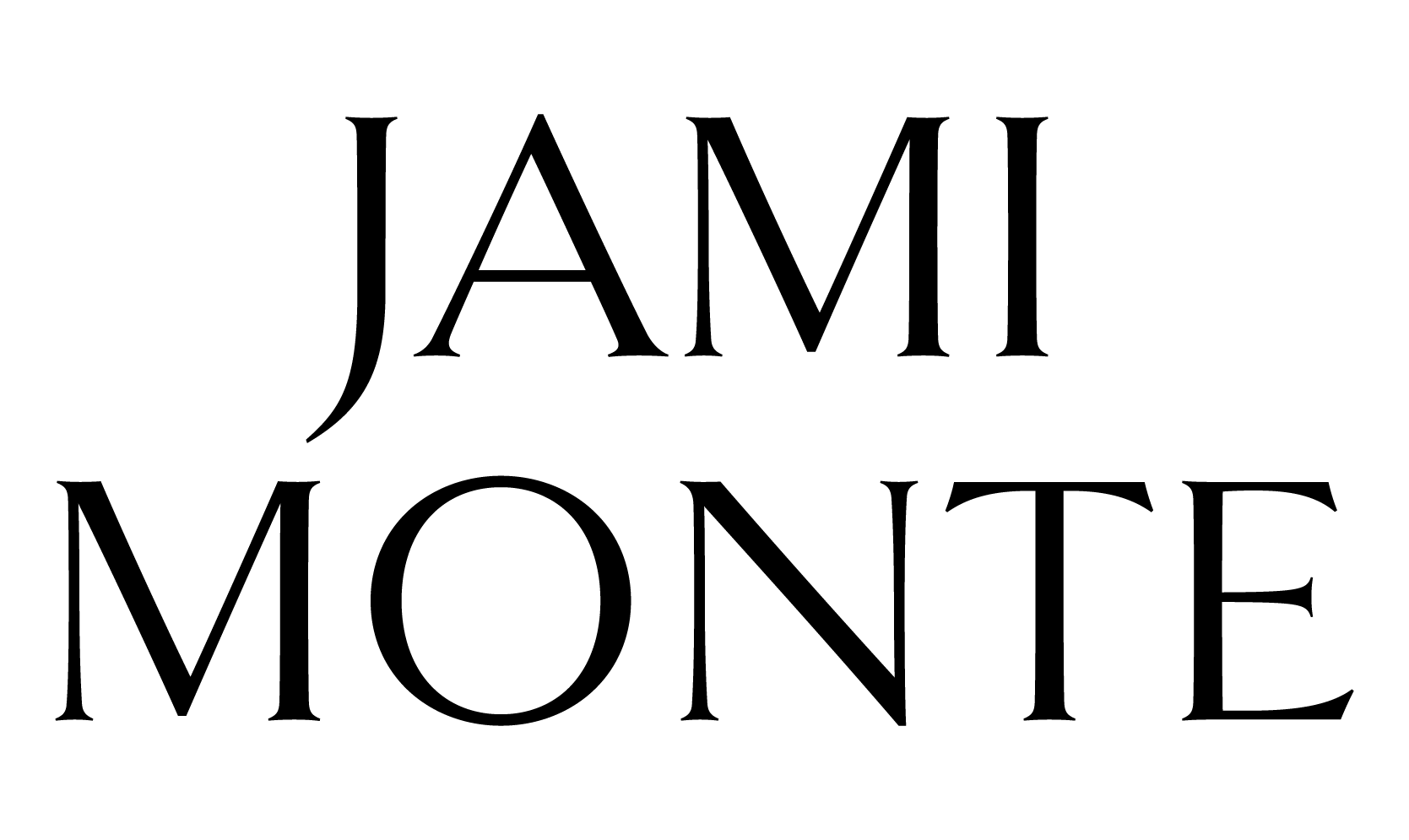


 Inside the Solopreneur Write Off Guide you’ll get a checklist of 40 Solopreneur Write Offs that you can claim this year (and forevermore) so that you can feel confident that you’re not overpaying in tax.
Inside the Solopreneur Write Off Guide you’ll get a checklist of 40 Solopreneur Write Offs that you can claim this year (and forevermore) so that you can feel confident that you’re not overpaying in tax.